What is a Power Platform Solution?
- Sofia Ng
- May 3, 2022
- 3 min read
Updated: Oct 19, 2023

Introduction
Power Platform, which incorporates services such as Power BI, Power Automate and Power Apps, can help companies in a variety of ways. As these solutions start to support your business it is important to consider how to protect them in your environment.
In this post we will dive deeper into what a Power Platform solution is, explain how these solutions can help your business and demonstrate how to setup and configure a Power Platform solution for your project.
What are Power Platform Solutions?
Power Platform Solutions allow the movement of multiple components from one environment to another. As many of these solutions are composed of more than one component the ability to export and import a group of dependent components is useful. Whilst these solutions are a part of Microsoft’s Application Lifecycle Management (ALM) for Power Platform this is not their only use case.
Read more about Application lifecycle management from Microsoft here. Power Platform Solutions also help with development as variables can be created to help with connections. Meaning that once testing has been completed the solution can be imported into the production environment and a simple variable changed to connect to production resources. I.e. a simple configuration change on deployment make these solutions environment agnostic.
Why are Power Platform Solutions Important
Power Platform Solutions can help with application lifecycle management as well as serve as a basic backup for those just starting to use Power Platform and who need to have a quick and easy way to roll back. Creating a quick and straightforward way to manage and support users to develop automation while offering the ability to roll back when needed is critical to being able to move forward at pace. While development and testing should occur in a sandpit it is not uncommon that not all scenarios are known before deployment to production occurs.
What happens if you cannot rollback, there is no backup and you do not have a previous version to revert to? The options are bleak - revert to a version exported or saved to a developer’s machine, re-develop from scratch, try to fix what you have… These are all time consuming and may cost your business money and/or lost productivity. Setting up solutions ahead of time and making sure they are versioned is simple and straight forward whilst offering peace of mind.
Even the big development houses deploy the odd bug(!). This is where having a quick and easy rollback comes in handy. Enter Power Platform Solutions.
“Optimism is an occupational hazard of programming: feedback is the treatment.” Kent Beck
How to create a solution
Creating a solution takes a couple of steps, below is a step-by-step guide to how:
Note: we have selected Power Automate as the focus in this walk through
Firstly, if there is only one environment (as per screenshot below) please go ahead and create a second environment.

Click on the cog and navigate to your admin center

Create a new environment ensuring that it is deployed with a database as this is needed to enable solutions within.

Once the environment has been created go back to Power Automate and select the environment from the drop down. Solutions should be available in the left-hand menu:

If a database was not created while creating the environment or working with an existing environment which does not have a database this message will greet you.

Click create database to progress with solutions in this environment (skip this step if the environment was created with a database).

Simply click ‘New solution’ to create an empty solution
The below table, slightly amended from the Microsoft page here, gives guidance on each field

Create a publisher by clicking on ‘New publisher’

Fill out the necessary details and click save.

Select your new publisher and click create on your new solution!
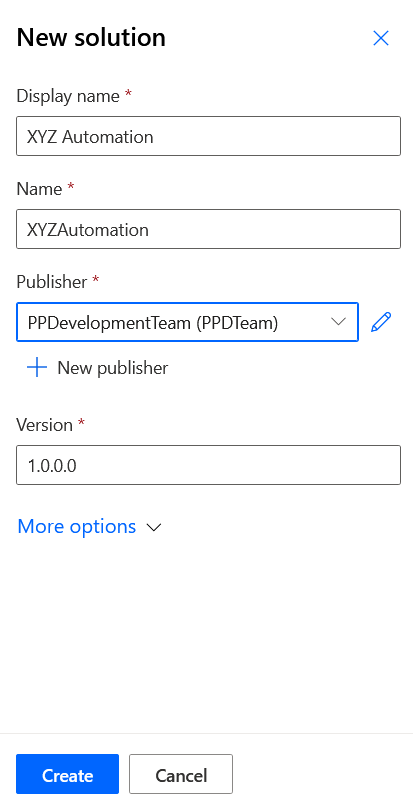
It will now show up in the list of solutions available for use, click on the solution to open.

Ready for development!

Closing
Keeping up with technology is hard and moving at pace can be especially hard for those teams who try to do it all. Power Platform Solutions can help give those trying to save time automating and assisting processes by offering a safety net for when things might go wrong, and a rollback is required. Once familiar it can also be a step towards CI/CD (CI and CD stand for continuous integration and continuous delivery/continuous deployment – which we will elaborate on in a later post).
Learn more about solutions on Microsoft Learn
Call-to-Action
If you would like to explore using solutions to manage your power platform deployment and would like some assistance pop on over to our contacts page or email info@avatech.nz